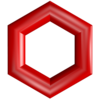Fast and flexible splitting and merging of PDF documents
Fast and flexible splitting and merging of PDF documents
Vote: (21 votes)
Program license: Free
Developer: Hexonic Software
Version: 1.0.4
Works under: Windows
Vote:
Program license
(21 votes)
Free
Developer
Version
Hexonic Software
1.0.4
Works under:
Windows
Pros
- Intuitive interface suitable for all users
- Merge an unlimited number of PDF pages
- Advanced customization with page numbering and watermarks
- Comprehensive split functionality with custom ranges
- Works with password-protected PDFs and multiple image formats
Cons
- Limited to Windows users
- Paid version required for commercial use
Harnessing the capabilities of Hexonic PDF Split and Merge for Windows can quell the chaos of managing multiple PDF files. Whether you're saddled with merging financial reports or dividing a hefty e-book into readable sections, this tool helps you transition effortlessly between tasks.
Streamlined Interface for Efficiency
The hallmark of Hexonic PDF Split and Merge is its user-friendly interface, catering to both novices and seasoned professionals. Users can navigate easily through the program’s menus, making PDF manipulation a seamless exercise. The interface lays out all functions prominently, eliminating any guesswork in executing tasks.
Custom Merge and Split Options
Diving into the core functionalities, this application triumphs with its ability to unite an unlimited number of PDF documents into a single file. Users can elect to merge all pages, or tailor the selection to a specific page range, providing vital flexibility in managing document length and content.
For those looking to segment a document, Hexonic PDF Split and Merge presents a simple yet powerful splitting functionality. This could create a separate document for every page or carve out custom ranges to fit the user’s particular needs.
Enhanced Document Customization
Beyond merging and splitting, Hexonic PDF Split and Merge stands out with its customization features to spruce up your documents. Users can integrate page footers and numberings, add pages to existing documents, and even merge multiple PDF pages onto a single sheet - a boon for creating handouts or summaries.
Image handling is another lauded strength, with the software processing JPEG, TIFF, BMP, PNG, and GIF formats. Users can insert images into their PDFs as watermarks or even create PDFs from scanned images, heightening the document's protection and personalization.
Password-Protected PDFs and Layout Configurations
For those dealing with sensitive information, Hexonic PDF Split and Merge offers the capability to process password-protected PDF documents. This feature, however, requires the password to be at hand, maintaining the security of private content.
The distinguishing factor for this utility is its range of layout options. Users can output documents in various configurations, playing with the number of rows and the organization of content across multiple pages. This versatility is a stark advantage for producing readables tailored to specific viewing preferences or paper sizes.
Accessibility for Personal Use
Hexonic PDF Split and Merge is free for personal and non-commercial endeavors, ensuring that individual users can tackle their PDF tasks without financial barriers. Its comprehensive feature set delivered at no cost makes it an attractive option for students, educators, and home use.
Considerations
While Hexonic PDF Split and Merge affords many benefits, it remains tailored for the Windows platform, potentially alienating users of other operating systems. Additionally, while free for private use, commercial users need to upgrade to a paid version for full access to all features.
In conclusion, Hexonic PDF Split and Merge offers a robust suite of features that make it a powerhouse in PDF manipulation, aiding users in creating documents that meet their varied needs.
Pros
- Intuitive interface suitable for all users
- Merge an unlimited number of PDF pages
- Advanced customization with page numbering and watermarks
- Comprehensive split functionality with custom ranges
- Works with password-protected PDFs and multiple image formats
Cons
- Limited to Windows users
- Paid version required for commercial use